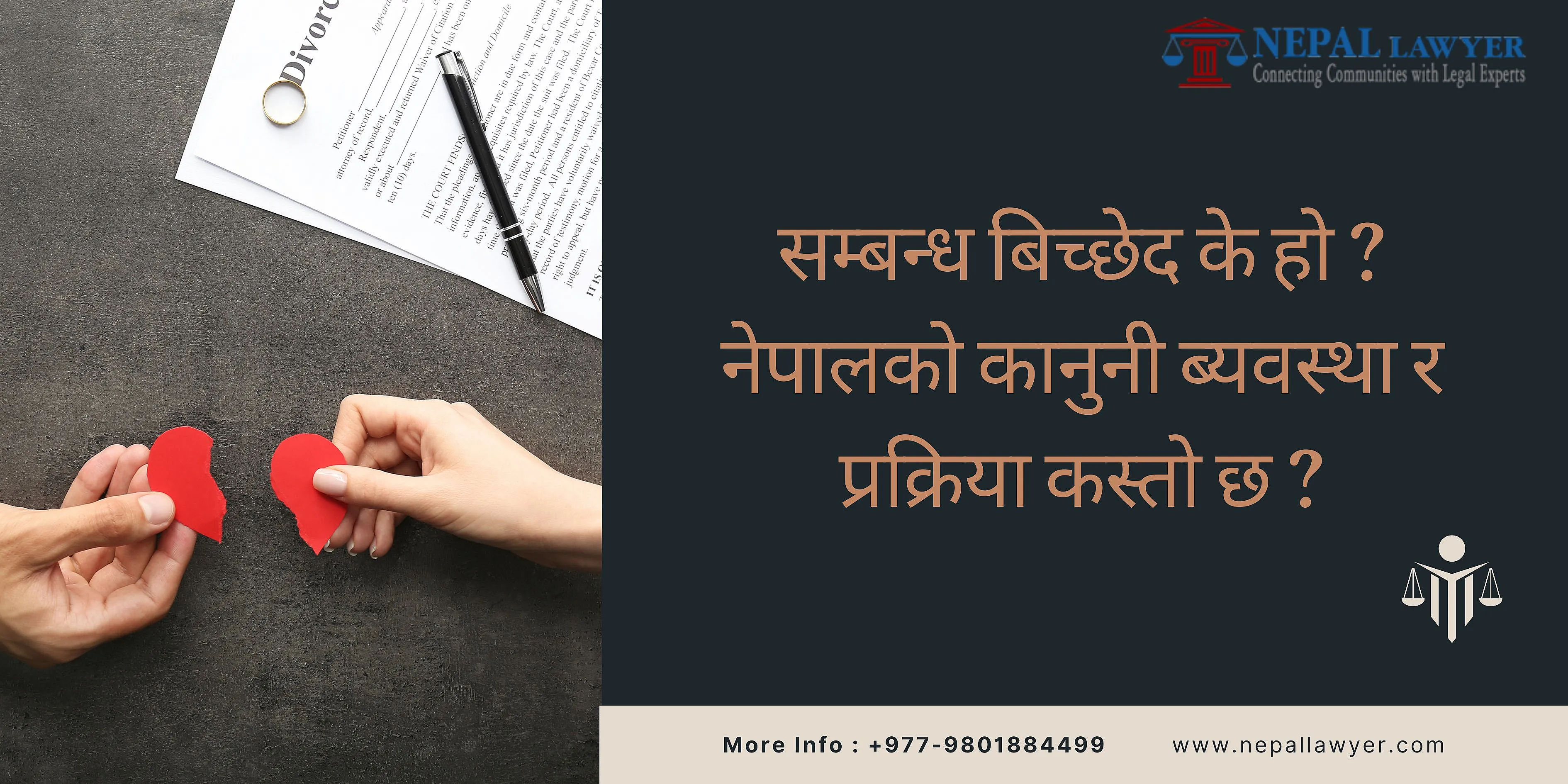First of all, Goto Our Website and Login to Your Dashboard. Then Follow the steps below:
Step 1: As you login to your website. Goto the “Appointment Type” Tab.
Step 2: Click on “Add Booking Type Info”.
Step 3: Then Fill up the tabs as per your Choice. Like Shown Below:
After You Complete Adding Booking Type and Fees as per your choice. Click on “Add Booking Info".
Step 4: Now, Goto “Appointment Schedule” just below the “Appointment Type” tab.
Step 5: Add Your Schedule as per your leisure Timing.
Step 6: Now, Click on “Add Appointment Schedule” Button and your schedule for online appointment will be added.
After You Complete Adding Appointment for your Profile. Clients can See Your Appointment Type and Schedule.
NOTE: Online Consultation Feature is Only Available For Premium Members.